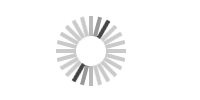Facility Browse
Browse all facilities or select a specific Available Date to check availability and/or register for facilities.
|
|
|
|
|
Archery Tag
Location: CORE
Status: Open
- Archery Tag obstacle course set up in the TURF
- Table setup for 36 guests
- Ages: 10+ years
Su: 12:00 PM - 06:00 PM
M/Tu/W/Th/F: 05:00 AM - 09:00 PM
Sa: 06:00 AM - 09:00 PM
$175.00
Non-Resident:
$175.00
Available Type:
HOURLY
Maximum Occupancy: 0
City Park Basket Ball Court 12pm-3pm
Location: City Park
Status: Open
Open for registration period: 4/14/2023 - 4/1/2033
Su/M/Tu/W/Th/F/Sa: 12:00 PM - 03:00 PM
$25.00
Non-Resident:
$25.00
Available Type:
DAILY
Maximum Occupancy: 99
City Park Basket Ball Court 5pm-8pm
Location: City Park
Status: Open
- Restrooms
- BBQ Grill
- Pavilions
- Electricity
- Lights
- Playground Equipment
- Tennis Courts
- Basketball Courts
- Splash Pad
- Click on “New Account” in the upper right hand corner of this page.
- Fill out the required fields to set up your account (primary contact details, contact address, and email).
- Once your registration is complete, you will receive an email from hobbstpar@hobbsnm.org with your temporary password. Click “Reset Password” link provided in email. The email address will be used as your login id.
- Please Note: Some users have experienced issues when trying to reset their password from the reset password link. If you experience this issue, please log in directly at https://selfservice.hobbsnm.org/prod/ParksRec/portal/Home instead of using the reset password link.
- After signing in with your temporary password, you will be asked to change password. Once you type in your temporary password and new password, click “Change Password”. Password must be minimum of eight characters long and contain combinations of uppercase letters, lowercase letters, numeric characters, and special character (such as !, %, @, or #).
- Once you are logged in, you can register for activities/classes or submit facility rental requests.
- Select “Browse Facilities” on the main portal page.
- Select your desired rental date under the “Available Date” section and your desired Location under the “Location” drop down box on the Facility Browse page and hit the green magnifying glass.
- Find your facility with desired time slot and select “Register” to the right.
- After you select the facility you would like to reserve, please scroll to bottom of the page and type in the end date (same date as “Start Day”) and the number of attendees.
- In the upper right hand corner, check the box to acknowledge you have read the terms then click green “Add to Cart” button. Click blue ‘here” link to view Rental Disclaimer.
- Select “Add to Cart”.
- When you get to payment section, click on the blue “Pay Later” (*Please note this reservation request requires approval from our staff. For this reason, please select the "Pay Later" option.)
- You will receive a an email from hobbstpar@hobbsnm.org after your submit your reservation request. Your reservation request will be submitted to staff for approval and will contact you with approval status.
- Approved rentals can be paid online, over the phone or in person at the Recreation Office (located in the Administration Office at the CORE @ 4827 N Lovington Hwy) Monday - Friday 9:00AM - 5:00PM.
- To pay invoice online, log into portal and click on “Profile”. Click on green “Invoices” button. A receipt will be emailed to the email you used to log in.
Open for registration period: 4/14/2023 - 4/1/2033
Su/M/Tu/W/Th/F/Sa: 05:00 PM - 08:00 PM
$25.00
Non-Resident:
$25.00
Available Type:
DAILY
Maximum Occupancy: 99
City Park Basket Ball Court 8am-11am
Location: City Park
Status: Open
Open for registration period: 4/12/2023 - 4/1/2033
Su/M/Tu/W/Th/F/Sa: 08:00 AM - 11:00 AM
$25.00
Non-Resident:
$25.00
Available Type:
DAILY
Maximum Occupancy: 99
City Park Pavilion #1 8am-11am
Location: City Park
Status: Open
- Restrooms
- BBQ Grill
- Pavilions
- Electricity
- Lights
- Playground Equipment
- Tennis Courts
- Basketball Courts
- Splash Pad
- Click on “New Account” in the upper right hand corner of this page.
- Fill out the required fields to set up your account (primary contact details, contact address, and email).
- Once your registration is complete, you will receive an email from hobbstpar@hobbsnm.org with your temporary password. Click “Reset Password” link provided in email. The email address will be used as your login id.
- Please Note: Some users have experienced issues when trying to reset their password from the reset password link. If you experience this issue, please log in directly at https://selfservice.hobbsnm.org/prod/ParksRec/portal/Home instead of using the reset password link.
- After signing in with your temporary password, you will be asked to change password. Once you type in your temporary password and new password, click “Change Password”. Password must be minimum of eight characters long and contain combinations of uppercase letters, lowercase letters, numeric characters, and special character (such as !, %, @, or #).
- Once you are logged in, you can register for activities/classes or submit facility rental requests.
- Select “Browse Facilities” on the main portal page.
- Select your desired rental date under the “Available Date” section and your desired Location under the “Location” drop down box on the Facility Browse page and hit the green magnifying glass.
- Find your facility with desired time slot and select “Register” to the right.
- After you select the facility you would like to reserve, please scroll to bottom of the page and type in the end date (same date as “Start Day”) and the number of attendees.
- In the upper right hand corner, check the box to acknowledge you have read the terms then click green “Add to Cart” button. Click blue ‘here” link to view Rental Disclaimer.
- Select “Add to Cart”.
- When you get to payment section, click on the blue “Pay Later” (*Please note that this pavilion reservation request requires approval from our staff. For this reason, please select the "Pay Later" option.)
- You will receive a an email from hobbstpar@hobbsnm.org after your submit your reservation request. Your reservation request will be submitted to staff for approval and will contact you with approval status.
- Approved rentals can be paid online, over the phone or in person at the Recreation Office (located in the Administration Office at the CORE @ 4827 N Lovington Hwy) Monday - Friday 9:00AM - 5:00PM.
- To pay invoice online, log into portal and click on “Profile”. Click on green “Invoices” button. A receipt will be emailed to the email you used to log in.
Open for registration period: 5/16/2022 - 5/31/2032
Su/M/Tu/W/Th/F/Sa: 08:00 AM - 11:00 AM
$25.00
Non-Resident:
$25.00
Available Type:
DAILY
Maximum Occupancy: 99
City Park Pavilion #2 12pm-3pm
Location: City Park
Status: Open
- Restrooms
- BBQ Grill
- Pavilions
- Electricity
- Lights
- Playground Equipment
- Tennis Courts
- Basketball Courts
- Splash Pad
- Click on “New Account” in the upper right hand corner of this page.
- Fill out the required fields to set up your account (primary contact details, contact address, and email).
- Once your registration is complete, you will receive an email from hobbstpar@hobbsnm.org with your temporary password. Click “Reset Password” link provided in email. The email address will be used as your login id.
- Please Note: Some users have experienced issues when trying to reset their password from the reset password link. If you experience this issue, please log in directly at https://selfservice.hobbsnm.org/prod/ParksRec/portal/Home instead of using the reset password link.
- After signing in with your temporary password, you will be asked to change password. Once you type in your temporary password and new password, click “Change Password”. Password must be minimum of eight characters long and contain combinations of uppercase letters, lowercase letters, numeric characters, and special character (such as !, %, @, or #).
- Once you are logged in, you can register for activities/classes or submit facility rental requests.
- Select “Browse Facilities” on the main portal page.
- Select your desired rental date under the “Available Date” section and your desired Location under the “Location” drop down box on the Facility Browse page and hit the green magnifying glass.
- Find your facility with desired time slot and select “Register” to the right.
- After you select the facility you would like to reserve, please scroll to bottom of the page and type in the end date (same date as “Start Day”) and the number of attendees.
- In the upper right hand corner, check the box to acknowledge you have read the terms then click green “Add to Cart” button. Click blue ‘here” link to view Rental Disclaimer.
- Select “Add to Cart”.
- When you get to payment section, click on the blue “Pay Later” (*Please note that this pavilion reservation request requires approval from our staff. For this reason, please select the "Pay Later" option.)
- You will receive a an email from hobbstpar@hobbsnm.org after your submit your reservation request. Your reservation request will be submitted to staff for approval and will contact you with approval status.
- Approved rentals can be paid online, over the phone or in person at the Recreation Office (located in the Administration Office at the CORE @ 4827 N Lovington Hwy) Monday - Friday 9:00AM - 5:00PM.
- To pay invoice online, log into portal and click on “Profile”. Click on green “Invoices” button. A receipt will be emailed to the email you used to log in.
Open for registration period: 5/16/2022 - 5/31/2032
Su/M/Tu/W/Th/F/Sa: 12:00 PM - 03:00 PM
$25.00
Non-Resident:
$25.00
Available Type:
DAILY
Maximum Occupancy: 99
City Park Pavilion #2 5pm-8pm
Location: City Park
Status: Open
- Restrooms
- BBQ Grill
- Pavilions
- Electricity
- Lights
- Playground Equipment
- Tennis Courts
- Basketball Courts
- Splash Pad
- Click on “New Account” in the upper right hand corner of this page.
- Fill out the required fields to set up your account (primary contact details, contact address, and email).
- Once your registration is complete, you will receive an email from hobbstpar@hobbsnm.org with your temporary password. Click “Reset Password” link provided in email. The email address will be used as your login id.
- Please Note: Some users have experienced issues when trying to reset their password from the reset password link. If you experience this issue, please log in directly at https://selfservice.hobbsnm.org/prod/ParksRec/portal/Home instead of using the reset password link.
- After signing in with your temporary password, you will be asked to change password. Once you type in your temporary password and new password, click “Change Password”. Password must be minimum of eight characters long and contain combinations of uppercase letters, lowercase letters, numeric characters, and special character (such as !, %, @, or #).
- Once you are logged in, you can register for activities/classes or submit facility rental requests.
- Select “Browse Facilities” on the main portal page.
- Select your desired rental date under the “Available Date” section and your desired Location under the “Location” drop down box on the Facility Browse page and hit the green magnifying glass.
- Find your facility with desired time slot and select “Register” to the right.
- After you select the facility you would like to reserve, please scroll to bottom of the page and type in the end date (same date as “Start Day”) and the number of attendees.
- In the upper right hand corner, check the box to acknowledge you have read the terms then click green “Add to Cart” button. Click blue ‘here” link to view Rental Disclaimer.
- Select “Add to Cart”.
- When you get to payment section, click on the blue “Pay Later” (*Please note that this pavilion reservation request requires approval from our staff. For this reason, please select the "Pay Later" option.)
- You will receive a an email from hobbstpar@hobbsnm.org after your submit your reservation request. Your reservation request will be submitted to staff for approval and will contact you with approval status.
- Approved rentals can be paid online, over the phone or in person at the Recreation Office (located in the Administration Office at the CORE @ 4827 N Lovington Hwy) Monday - Friday 9:00AM - 5:00PM.
- To pay invoice online, log into portal and click on “Profile”. Click on green “Invoices” button. A receipt will be emailed to the email you used to log in.
Open for registration period: 5/16/2022 - 5/31/2032
Su/M/Tu/W/Th/F/Sa: 05:00 PM - 08:00 PM
$25.00
Non-Resident:
$25.00
Available Type:
DAILY
Maximum Occupancy: 99
City Park Pavilion #2 8am-11am
Location: City Park
Status: Open
- Restrooms
- BBQ Grill
- Pavilions
- Electricity
- Lights
- Playground Equipment
- Tennis Courts
- Basketball Courts
- Splash Pad
- Click on “New Account” in the upper right hand corner of this page.
- Fill out the required fields to set up your account (primary contact details, contact address, and email).
- Once your registration is complete, you will receive an email from hobbstpar@hobbsnm.org with your temporary password. Click “Reset Password” link provided in email. The email address will be used as your login id.
- Please Note: Some users have experienced issues when trying to reset their password from the reset password link. If you experience this issue, please log in directly at https://selfservice.hobbsnm.org/prod/ParksRec/portal/Home instead of using the reset password link.
- After signing in with your temporary password, you will be asked to change password. Once you type in your temporary password and new password, click “Change Password”. Password must be minimum of eight characters long and contain combinations of uppercase letters, lowercase letters, numeric characters, and special character (such as !, %, @, or #).
- Once you are logged in, you can register for activities/classes or submit facility rental requests.
- Select “Browse Facilities” on the main portal page.
- Select your desired rental date under the “Available Date” section and your desired Location under the “Location” drop down box on the Facility Browse page and hit the green magnifying glass.
- Find your facility with desired time slot and select “Register” to the right.
- After you select the facility you would like to reserve, please scroll to bottom of the page and type in the end date (same date as “Start Day”) and the number of attendees.
- In the upper right hand corner, check the box to acknowledge you have read the terms then click green “Add to Cart” button. Click blue ‘here” link to view Rental Disclaimer.
- Select “Add to Cart”.
- When you get to payment section, click on the blue “Pay Later” (*Please note that this pavilion reservation request requires approval from our staff. For this reason, please select the "Pay Later" option.)
- You will receive a an email from hobbstpar@hobbsnm.org after your submit your reservation request. Your reservation request will be submitted to staff for approval and will contact you with approval status.
- Approved rentals can be paid online, over the phone or in person at the Recreation Office (located in the Administration Office at the CORE @ 4827 N Lovington Hwy) Monday - Friday 9:00AM - 5:00PM.
- To pay invoice online, log into portal and click on “Profile”. Click on green “Invoices” button. A receipt will be emailed to the email you used to log in.
Open for registration period: 5/16/2022 - 5/31/2032
Su/M/Tu/W/Th/F/Sa: 08:00 AM - 11:00 AM
$25.00
Non-Resident:
$25.00
Available Type:
DAILY
Maximum Occupancy: 99
City Park Pavilion #3 12pm-3pm
Location: City Park
Status: Open
- Restrooms
- BBQ Grill
- Pavilions
- Electricity
- Lights
- Playground Equipment
- Tennis Courts
- Basketball Courts
- Splash Pad
- Click on “New Account” in the upper right hand corner of this page.
- Fill out the required fields to set up your account (primary contact details, contact address, and email).
- Once your registration is complete, you will receive an email from hobbstpar@hobbsnm.org with your temporary password. Click “Reset Password” link provided in email. The email address will be used as your login id.
- Please Note: Some users have experienced issues when trying to reset their password from the reset password link. If you experience this issue, please log in directly at https://selfservice.hobbsnm.org/prod/ParksRec/portal/Home instead of using the reset password link.
- After signing in with your temporary password, you will be asked to change password. Once you type in your temporary password and new password, click “Change Password”. Password must be minimum of eight characters long and contain combinations of uppercase letters, lowercase letters, numeric characters, and special character (such as !, %, @, or #).
- Once you are logged in, you can register for activities/classes or submit facility rental requests.
- Select “Browse Facilities” on the main portal page.
- Select your desired rental date under the “Available Date” section and your desired Location under the “Location” drop down box on the Facility Browse page and hit the green magnifying glass.
- Find your facility with desired time slot and select “Register” to the right.
- After you select the facility you would like to reserve, please scroll to bottom of the page and type in the end date (same date as “Start Day”) and the number of attendees.
- In the upper right hand corner, check the box to acknowledge you have read the terms then click green “Add to Cart” button. Click blue ‘here” link to view Rental Disclaimer.
- Select “Add to Cart”.
- When you get to payment section, click on the blue “Pay Later” (*Please note that this pavilion reservation request requires approval from our staff. For this reason, please select the "Pay Later" option.)
- You will receive a an email from hobbstpar@hobbsnm.org after your submit your reservation request. Your reservation request will be submitted to staff for approval and will contact you with approval status.
- Approved rentals can be paid online, over the phone or in person at the Recreation Office (located in the Administration Office at the CORE @ 4827 N Lovington Hwy) Monday - Friday 9:00AM - 5:00PM.
- To pay invoice online, log into portal and click on “Profile”. Click on green “Invoices” button. A receipt will be emailed to the email you used to log in.
Open for registration period: 5/20/2022 - 5/31/2032
Su/M/Tu/W/Th/F/Sa: 12:00 PM - 03:00 PM
$25.00
Non-Resident:
$25.00
Available Type:
DAILY
Maximum Occupancy: 99
City Park Pavilion #3 5pm-8pm
Location: City Park
Status: Open
- Restrooms
- BBQ Grill
- Pavilions
- Electricity
- Lights
- Playground Equipment
- Tennis Courts
- Basketball Courts
- Splash Pad
- Click on “New Account” in the upper right hand corner of this page.
- Fill out the required fields to set up your account (primary contact details, contact address, and email).
- Once your registration is complete, you will receive an email from hobbstpar@hobbsnm.org with your temporary password. Click “Reset Password” link provided in email. The email address will be used as your login id.
- Please Note: Some users have experienced issues when trying to reset their password from the reset password link. If you experience this issue, please log in directly at https://selfservice.hobbsnm.org/prod/ParksRec/portal/Home instead of using the reset password link.
- After signing in with your temporary password, you will be asked to change password. Once you type in your temporary password and new password, click “Change Password”. Password must be minimum of eight characters long and contain combinations of uppercase letters, lowercase letters, numeric characters, and special character (such as !, %, @, or #).
- Once you are logged in, you can register for activities/classes or submit facility rental requests.
- Select “Browse Facilities” on the main portal page.
- Select your desired rental date under the “Available Date” section and your desired Location under the “Location” drop down box on the Facility Browse page and hit the green magnifying glass.
- Find your facility with desired time slot and select “Register” to the right.
- After you select the facility you would like to reserve, please scroll to bottom of the page and type in the end date (same date as “Start Day”) and the number of attendees.
- In the upper right hand corner, check the box to acknowledge you have read the terms then click green “Add to Cart” button. Click blue ‘here” link to view Rental Disclaimer.
- Select “Add to Cart”.
- When you get to payment section, click on the blue “Pay Later” (*Please note that this pavilion reservation request requires approval from our staff. For this reason, please select the "Pay Later" option.)
- You will receive a an email from hobbstpar@hobbsnm.org after your submit your reservation request. Your reservation request will be submitted to staff for approval and will contact you with approval status.
- Approved rentals can be paid online, over the phone or in person at the Recreation Office (located in the Administration Office at the CORE @ 4827 N Lovington Hwy) Monday - Friday 9:00AM - 5:00PM.
- To pay invoice online, log into portal and click on “Profile”. Click on green “Invoices” button. A receipt will be emailed to the email you used to log in.
Open for registration period: 5/20/2022 - 5/31/2032
Su/M/Tu/W/Th/F/Sa: 05:00 PM - 08:00 PM
$25.00
Non-Resident:
$25.00
Available Type:
DAILY
Maximum Occupancy: 99
Displaying 1 - 10 of 67 item(s)